Quick Vote Entry for Pre-counting
The February release of Club Vote Count introduces a new streamlined way for entering votes for clubs or associations who prefer to pre-count votes, especially those with awards for several grades or sections and many votes to count or complicated voting setups.
Whether you have a straight forward 3, 2, & 1 vote from a single judge, or multiple judges casting 5 or more votes, or even completely Freeform voting with a very lose structure, this new screen will make vote entry quick and easy for pre-counting your votes.
The new screen shows “vote cards” for all rounds, for each section that qualifies for the award on one screen. It is designed for quick vote entry, not presentation like the “Live Vote Count” screen.
In addition, when combined with the new “Multiple Judge” feature introduced in January, the new screen will greatly improve the experience if you have multiple judges (or vote cards) per round.
For example, if you have 5 judges, casting votes from 5 down to one, for many junior sides, you have a lot of votes to enter, and such a scenario doesn’t lend itself for a live count (not a very exciting one anyway).
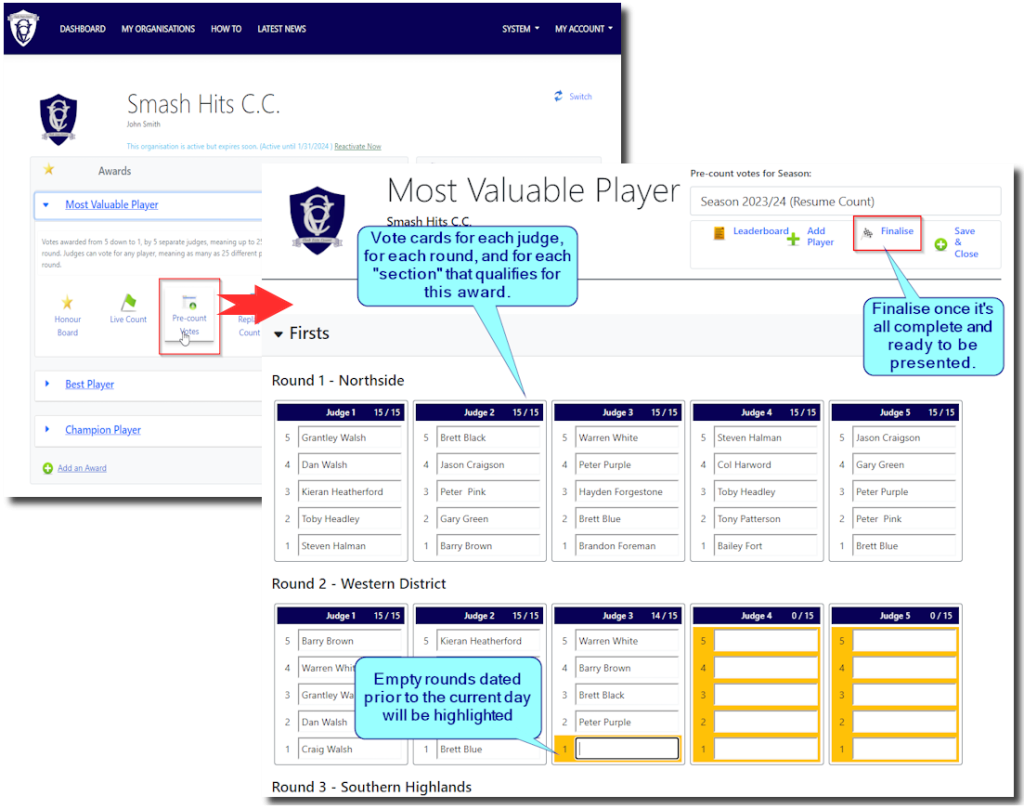
In this case the new pre-count vote entry screen will be your best friend.
Open the pre-count screen for your award and enter votes for each judge, for each round. You can even do this gradually over the course of the season to avoid one big job at the end.
All the same player lookup, add player functions and even progressive leaderboard are still available.
The pre-count vote entry screen also caters for the new “Freeform voting” method also introduced in January.
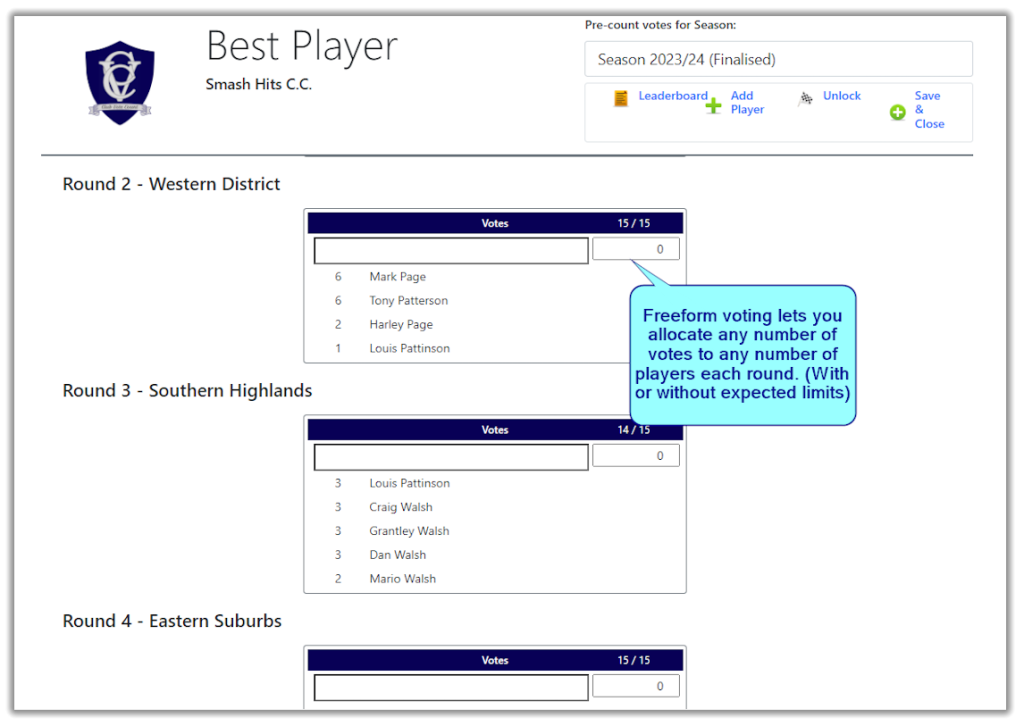
Once all your votes are entered, you simply “Finalise” the count, and it’s ready to “Replay” (or present) on Vote Count Night. Remember too, if you have multiple judges casting votes, the totals can be combined for each round to help the vote count run smoothly. To really speed things up for very large clubs, while presenting, you can also jump to a later round, show the leaderboard at that point and continue the unveiling from there…
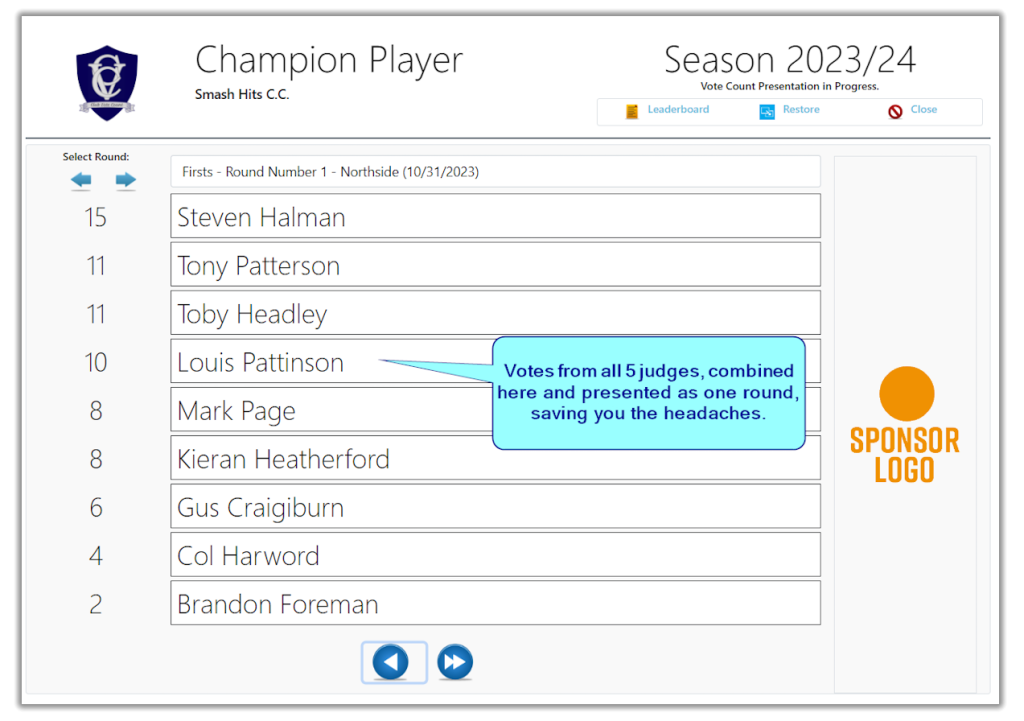
The new screen also interacts seemlessly with the original Live Vote Count screen. So any votes entered in a pre-count will appear if you load the Live Count screen, and vice versa.
This facilitates the situation where you wish to pre-count a large portion of the season, then use the Live Count to enter the final few rounds of each award.
The award panels on your dashboard have also been rearranged slightly to better reflect your likely workflow for each award, and highlighting the difference between a Live Vote Count and a precounts vote.
Watch out for the next release which will add multiple users to Club Vote Count – letting you invite new users to your organisation and assign them “Sections” (grades/divisions) to take care of.
